2. Collect API Keys
The process of collecting the PortOne API Keys is described here.
- Once you register successfully, you can log in on the PortOne Admin Console.
- Click on the Setting tab on the left menu bar.
- Click on the API tab of the General Settings window.
- You will see the PortOne Key and PortOne Secret Key.
- You can hover over the PortOne Key, and PortOne Secret Key box, and click it, it will be automatically copied. You can safely paste it on your notepad.
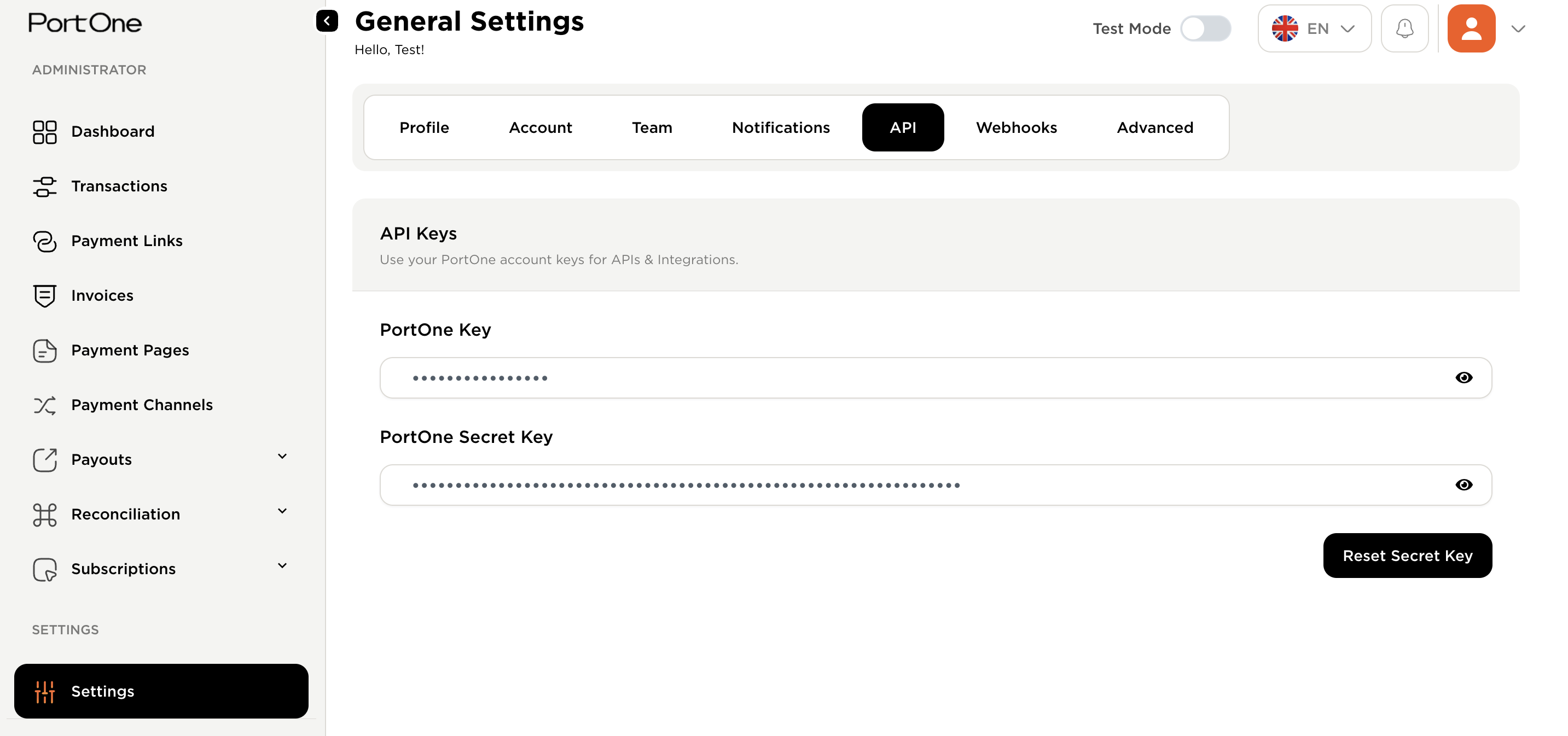
Warning
- Keys should not be shared with anyone.
Info
- Be default your are logged in the test mode.
Updated 11 days ago